Recommended Technology Platform
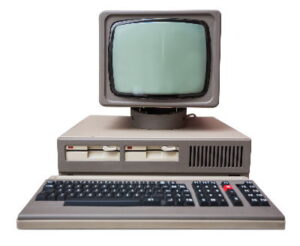 To provide the best experience possible to our Managed Services clients, we need to be in a solid technology platform. When we first engage in a Managed Services agreement, you may not have this infrastructure in place. We may then:
To provide the best experience possible to our Managed Services clients, we need to be in a solid technology platform. When we first engage in a Managed Services agreement, you may not have this infrastructure in place. We may then:
- Choose to work with what you have and improve as time goes on
- Ask you to replace aging or inappropriate hardware or software or
- We may be able to work with you on a Time and Material basis
Minimum Requirements
Desktop Hardware and OS
- Brand name
- Lenovo preferred
- Intel quad-core i5 or AMD Ryzen 5 or newer CPU
- 8 GB RAM
- 256 GB SSD Hard Drive
- Windows 10 or Windows 11 Professional
Desktop Software
- Microsoft 365 Prefered
- Nothing less than Microsoft Office 2016
Servers
- Dell PowerEdge or HPE ProLiant
- Intel Xeon or AMD Epyc CPU
- At least two hard drives in a RAID configuration
- 32 GB RAM
- Windows Server 216 or newer
Security Software
- Bitdefender GravityZone for non-profits
- Our custom security suite for business
Switches
- Managed switches at minimum
- HPE preferred
- TP-Link as an alternative
Routers
- Untangle UTM preferred
- Sophos XG as an alternative
WiFi
- Ubiquiti Unifi Access Points or
- Omada EAP
Network Cabling
Network cabling is the most overlooked aspect of any data network, especially in small business networks. Business owners often blame the equipment, for network problems when the problem truly lies with the cabling infrastructure. Poor cabling leads to “fantoms” on the network that are extremely difficult to troubleshoot.
At a bare minimum, cabling should:
- Installed by someone with training and experience in data cabling
- Be pulled with care not to stretch or kink the wire
- Have no more than ½ of an inch of exposed, untwisted wire at either connector
- Be tested for continuity
